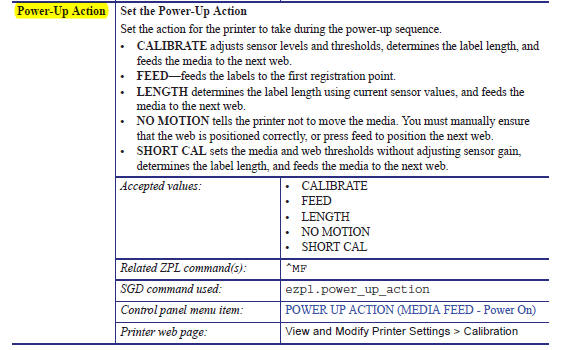Media Feed (Power Up Action/Head Close Action)
The Zebra Printer can be configured to take specific action after power on or error recovery (Head Close). The selections vary from calibration to no motion and should be set based on your application and labels you use. Here are the selections and descriptions.
Calibrate - (Calibrate Media) This is best used when a variety of media types and lengths are used. This will assure the sensors are optimized and the length is established for any label type used.
Feed - (Feed to next label) This can be used when you are using one label in the printer and don't need to change the length or sensor settings. The printer will find the label gap or top of form mark and feed to the resting position. The printer must be calibrated to the label you are using prior to using this value.
Note: The printer feeds the first gap detected to the resting position so more than one label may feed due to the sensor to resting position distance.
Length - (Set Label Length) This setting can be used when using similar media types but they vary in length. This is also a good setting to use when rewinding on a rewind spindle since the pulling action can affect the measured length of a label. The printer will find the gap or top of form mark and then measure to the next gap. Note: The printer sensors must be calibrated to the label you are using to use this value.
No Motion - (No Feed) The printer will not move the label or change sensor values. A user must assure the label is properly positioned or the print will not be properly placed on the first label. Note: The printer must be calibrated to the label you are using prior to using this value
Short Cal - This is similar to Calibrate but will not alter the sensor settings. This is appropriate for those users who have manually established a sensor gain value through non-automated methods.
The printer can be configured for the desired setting using the LCD Display, settings in the ZebraDesigner Driver, a setup utility such as Zebra Setup Utility/ZebraNet Bridge, or ZPL language.
- Using the Zebra Setup Utility Read More>>
- Using ZebraNet Bridge Read More>>
- Using the ZebraDesigner Driver Read More>>
- Using the ZebraNet Print Server Web Page Read More>>
- ZPL command MF command Read More>>
Here are setting details from a printer user guide.
Also referred to as HEAD CLOSE and MEDIA POWER UP