
Saving Changes in WebView
Any changes to print server or printer settings must be saved twice in WebView. The 1st time you save will queue the changes for processing. The
second time you are Saving Current Configuration.
For example, after adding an Alert message you should click on Save Printer Settings.

This will take you to the View and Modify Prints Settings page. You must enter your password and click Save Current Configuration. This will reboot your print server and changes should be in effect.
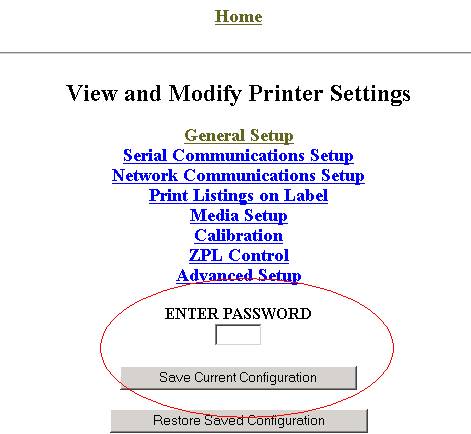
If you click Restore Saved Configuration, it will restore the previous Configuration and your changes will be lost.
After clicking on Save Current Configuration, you should get confirmation that your changes have been saved.
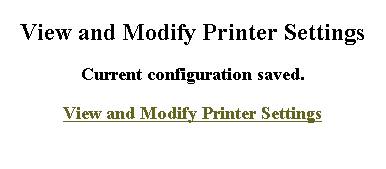
If you do not follow this procedure your change may be lost.