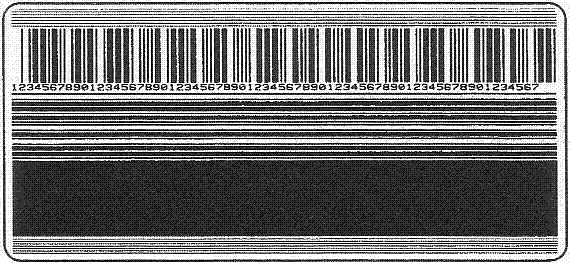
PAUSE KEY SELF TEST
Press and hold the PAUSE key while turning the printer power ON. release the key when the LCD Display says BBLOCK xxxx. The PAUSE Key Self Test prints a series of labels which can be used when making print quality adjustments.
9999 labels at two inches per second pausing every 15 labels.
9999 labels at six inches per second pausing every 15 labels.
9999 labels at two inches per second pausing every 50 labels.
9999 labels at six inches per second pausing every 50 labels.
9999 labels at ten inches per second pausing every 50 labels. (200 dpi printers only)
When the printer pauses, press the PAUSE key to restart printing at the same speed. While paused, press the CANCEL key to switch to the next set of labels.
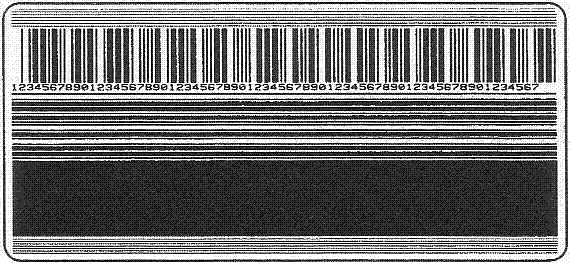
PAUSE Key Self Test Label Sample