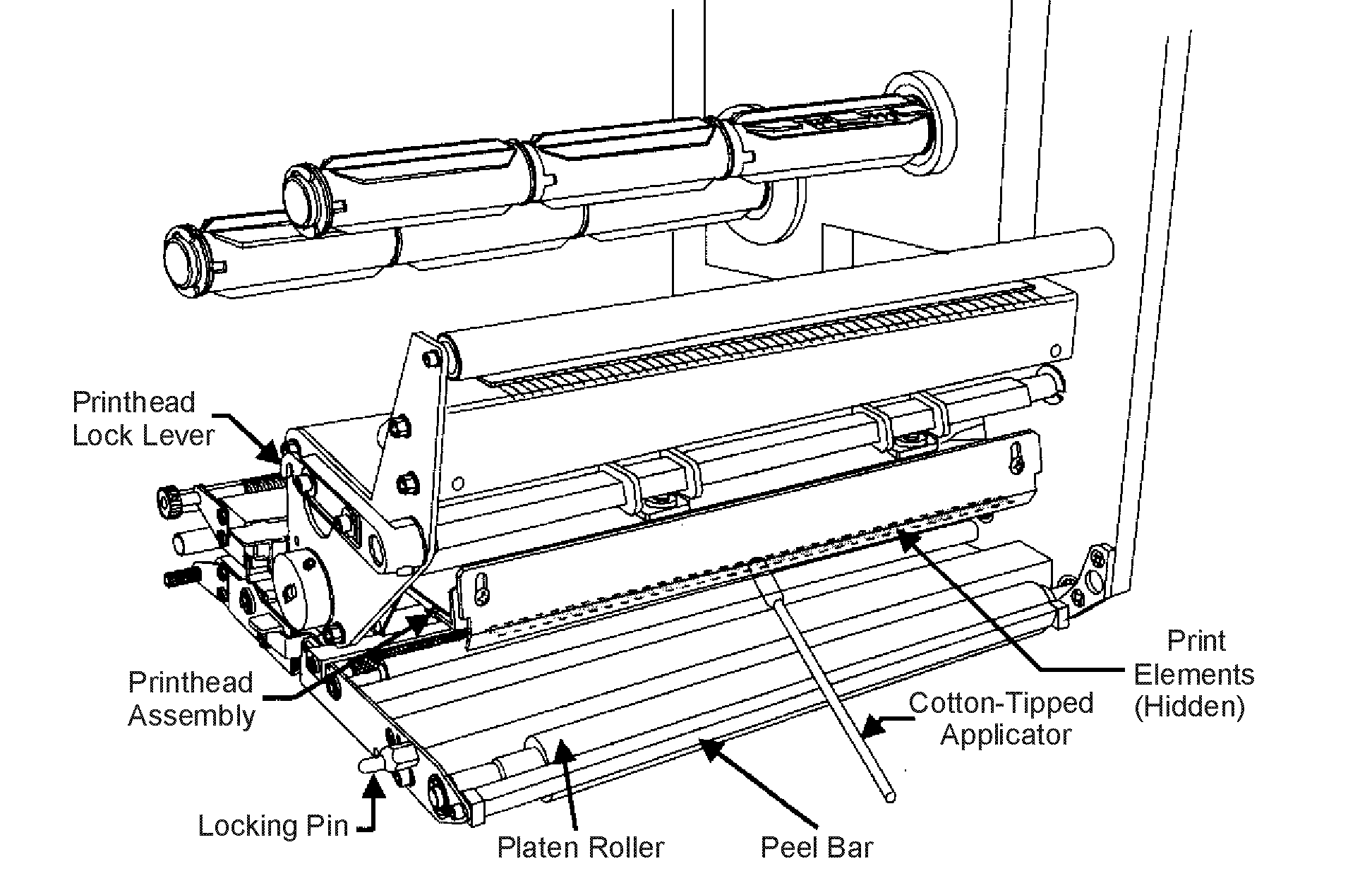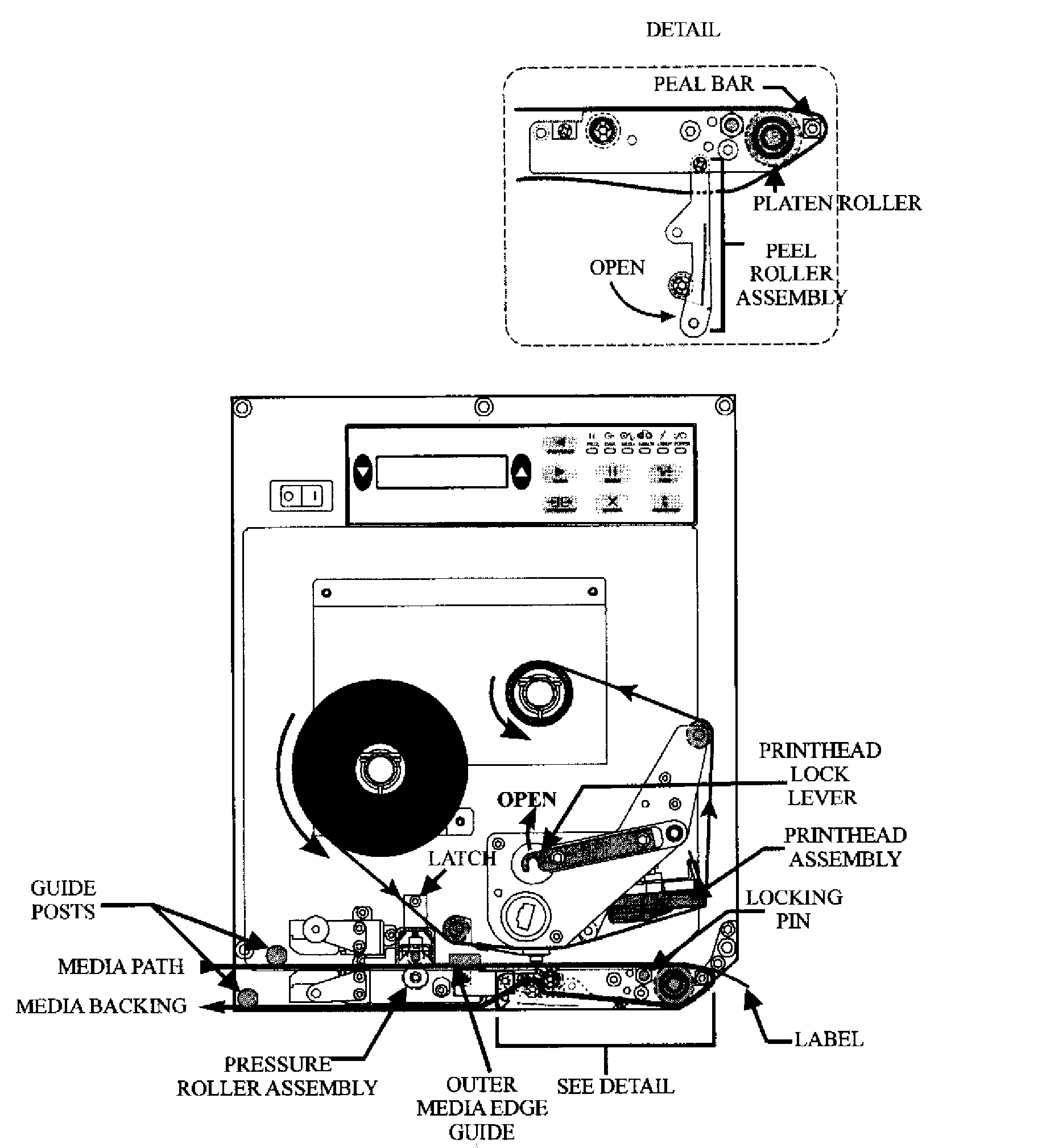Print Head and Platen Roller Cleaning Procedure
Note: You are not required to turn off the printer power for this
procedure. Remove all rings, watches, hanging necklaces, identification
badges, or other jewelry that could touch the print head or get caught in the
printer. If you turn off the power, you will lose all temporary settings, such
as label formats, and you must reload them before you resume printing.
- Open the front cover and open the Print Head by turning the Locking Lever.
- Remove the Media an ribbon if present.
- User a cleaning swab to wipe the print elements from end to end.
Allow a few seconds for the solution to evaporate.
NOTE: The print elements are the grayish/black strip just behind
the chrome strip shown in figure 1.
|
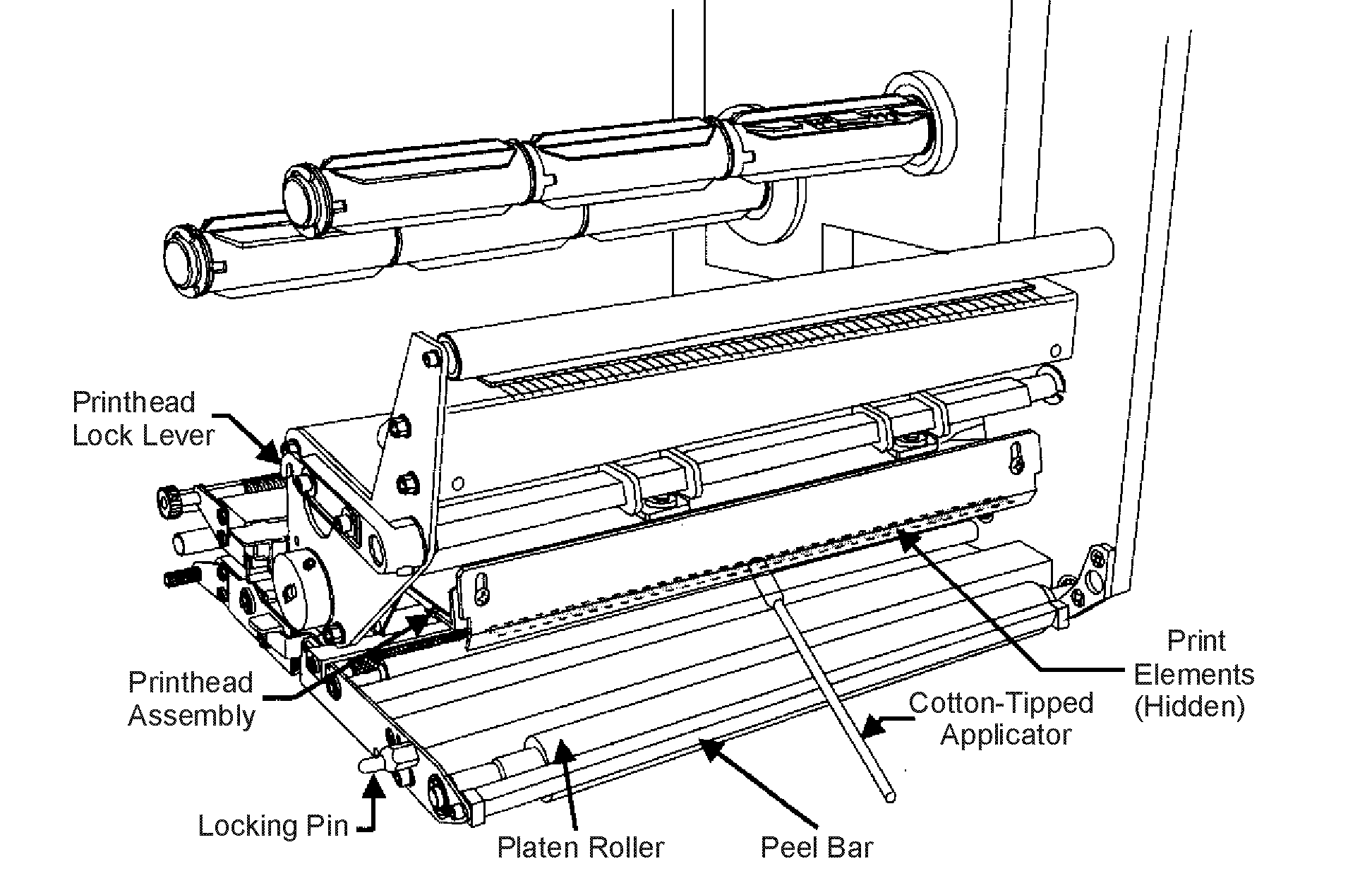
Figure 1 |
- Rotate the Platen Roller and clean thoroughly with a cleaning swab.
- Brush or vacuum any accumulated paper, lint and dust away from all of the
rollers and the Media and Ribbon Sensors (See Figure 2).
- Reload the ribbon and/or media. Close and latch the Print
Head. Close the cover and restore power, if necessary, and run the
PAUSE Key self test to check print quality.
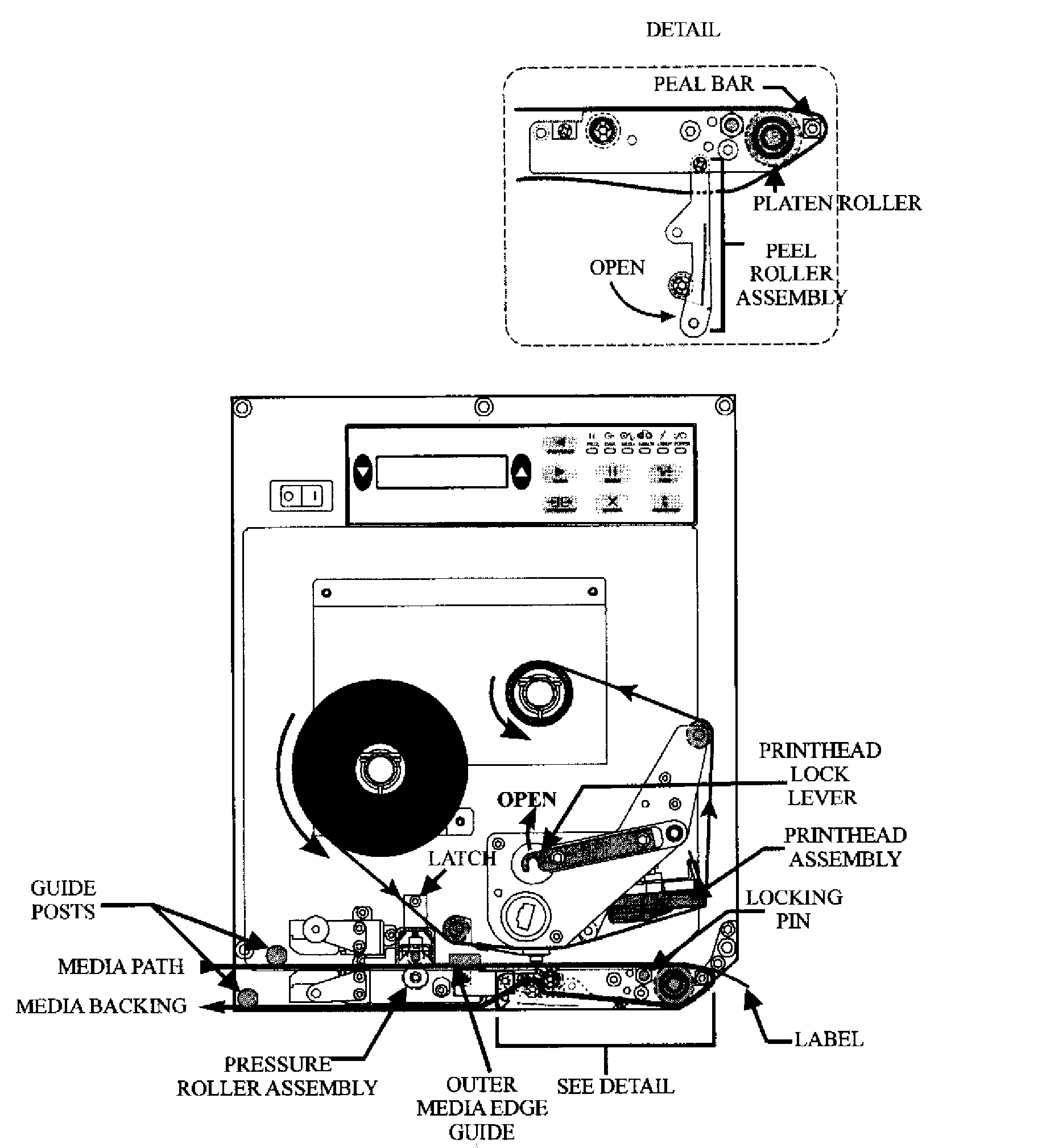
Figure 2 |