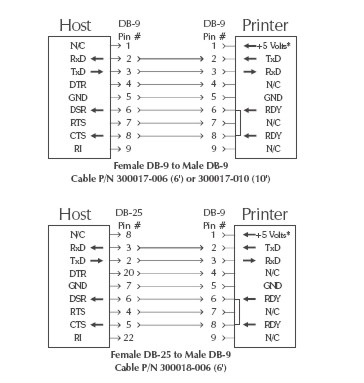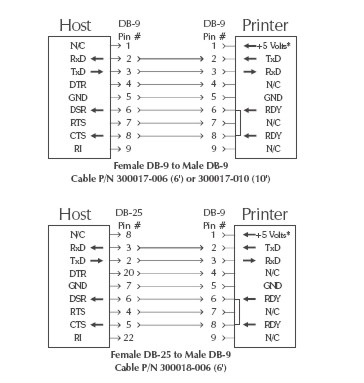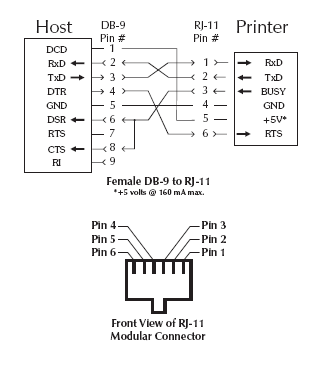Setting Communications:
To communicate with the serial port, you must match the printer's serial port
settings to the PC or Host's serial port settings. You can change one side
or the other or both, but they must match.
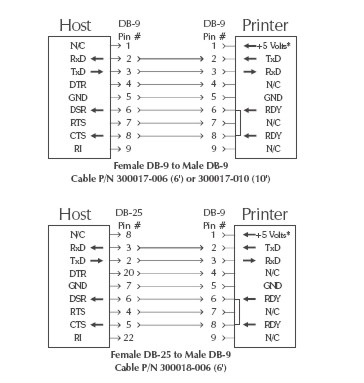
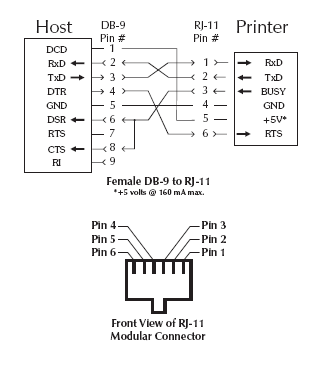
To determine the current serial port settings, run the autosense
routine as described in the User Guide. Once the settings are determined,
you can use EPL2 to set Com port settings on printer.
Using EPL2:
- Start with a new text document in Notepad or DOS Edit.
- Type in the EPL commands to set your Communication Parameters. See
the EPL users guide for
detailed instructions. Max. Baud, click here.
See example:
↵
Y19,N,8,1↵
Note: EPL commands must start with the Carriage Return/Line Feed (enter,
↵).
- Save
the file in .txt format, I.E. com.txt
- From
DOS, copy the file to the printer port.
If connected to the parallel port, type:
COPY COM.TXT LPT1↵
If connected serial you must set the communications of the serial port to
match the printers current settings.
Type:
MODE COMx 96,n,8,1↵
COPY COM.TXT COMx↵
Where COMx represents the com port your using on the PC, COM1 or
COM2.
- Print
a configuration label to confirm the settings (autosense).
Maximum Communication Baud Rate settings:
38,400 - LP/TLP2722, LP/TLP2742, TLP3842, TLP2746, TLP2684, Orion (LP2443), HT-146, TLP3842,
57,600 - LP/TLP2824, LP/TLP2844, TLP2746E