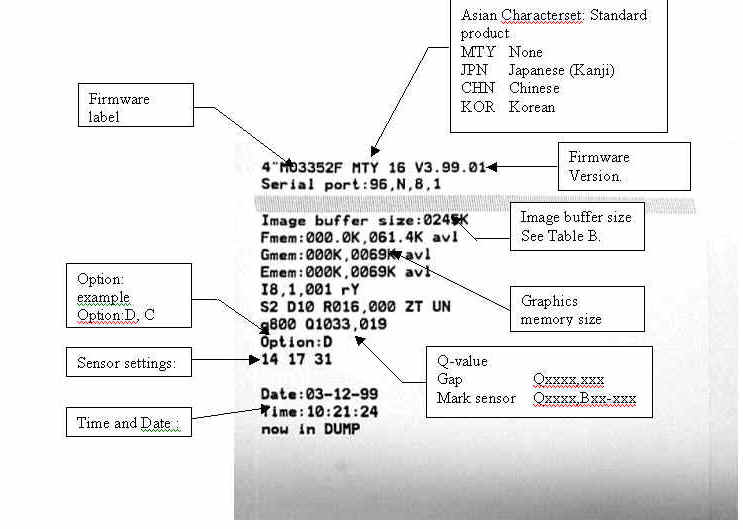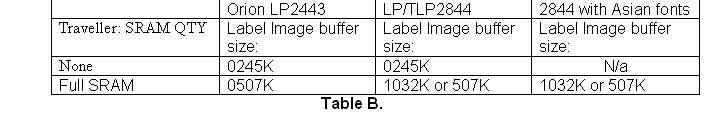|
- Printer
I.D. code number and firmware version number.
- Serial
port configuration.
- Programming
Mode and Print Head resolution, USB is printed here if installed.
- Print
Head test pattern
- Amount
of memory available for the image buffer.
- Amount
of memory used and memory available for Form storage.
- Amount
of memory used and memory available for Graphics storage.
- Amount
of memory used and memory available for Soft Fonts.
- Currently
selected Character Set (I) and Image Buffer mode setting (r).
rY = Double Buffering Enabled
rN = Double Buffering Disabled
- Currently
selected Print Speed (S), Heat Density (D), Reference Point (R), Print
Orentation (Z) and Error Status (U).
- Currently
selected Form Width (q) and Length (Q). Not shown: Maximum
label length in continuous mode (Ymax: xxxx).
- Current
Hardware and Software Option Status.
- Current
AutoSense Through (Gap) Sensor values.
The three numbers represent:
- Backing
Transparent Point
- Set
Point
- Label
Transparent point
- Current
time set in Real Time Clock. This
value will only be displayed if the printer is equipped with the Real
Time Clock feature.
- Current date set in Real Time Clock.
This value will only be displayed if your printer is equipped
with the Real Time Clock feature.
|