Maximum Label Length
This is a setting that was used on older model Zebra Printers to limit the amount of labels fed during calibration. Newer printers will only feed labels until a calibrated label length is achieved. Problems can occur if a user accidently changes the Maximum Label Length to a value shorter than the length being used since the printer will not see two label gaps (Top of Form) for length measurement and will result in a Media or Paper Out error.
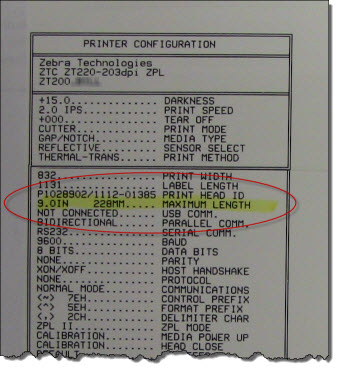 |
| Viewing the MAX LENGTH on the Configuration Label |
How it works
The Max Label Length setting is used to set the amount of media length that will feed during calibration for determining the label length. During calibration the printer tries to determine the sensor settings for "Top of Form" identification and then it can measure the label length. The printer must feed at least one label to determine length so it is important that the value be set to a distance longer than the length of label you are using. Setting the value shorter than the actual length will result in a media error such as media or paper out.
Note: For most applications you can use the default value of 39" since the printer will only feed labels until it determines the label length. There are instances where you would want this set to a lower value such as when printing a Media Sensor Profile or experimenting with sensor values.
Setting Label Length Max setting.
It should be noted that if the printer Maximum Length setting is
changed from the default 39” it should not be set to less than the
longest label you intend to use.
To view the existing MAXIMUM LENGTH setting on the printer print a
configuration label or request a configuration from your host
Read
More>>
>Setting the Label Length Maximum<
When using a utility or ZPL you will have to convert the printer
resolution (i.e. 203 dpi, 300 dpi, or 600 dpi) to inches (or mm) so you
can set the configured value longer than the label.
Example:
You are using a 6" label with a 203 dpi printer.
6 x 203 = 1218 You will want to set the Maximum Label Length to 7"
7 x 203 =1421
If you are using ZebraNet Bridge or the ZebraNet Print Server Web Page to configure your printer you would enter the a value of 1421 in the Maximum Label field.
Using a ZPL file you could set and save the Maximum Length by sending a ZPL file to the printer as follows:..
^XA^ML1421^XZ
^XA^JUS^XZ
If the printer has an LCD Display locate one of these Menu Items (Varies based on the printer model)
MAXIMUM LENGTH / LABEL LENGTH MAX / MAX LENGTH